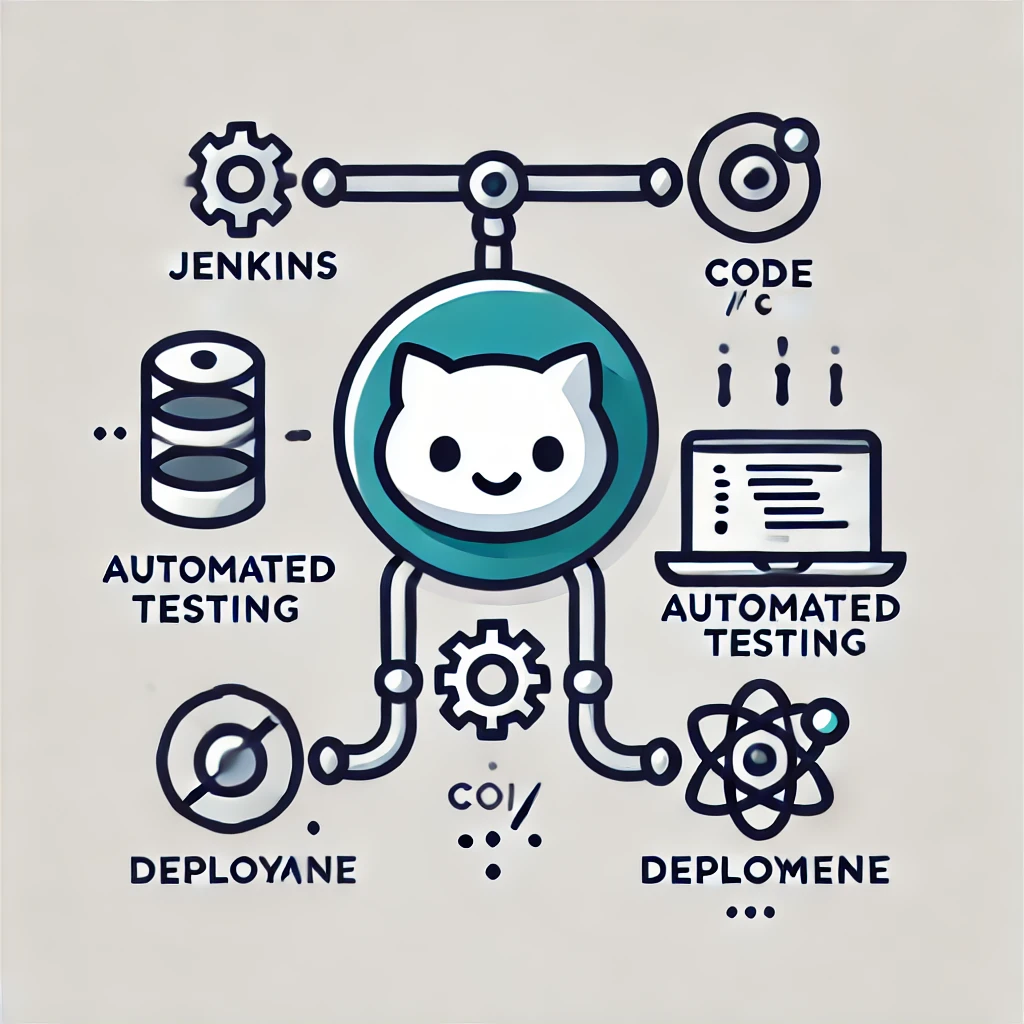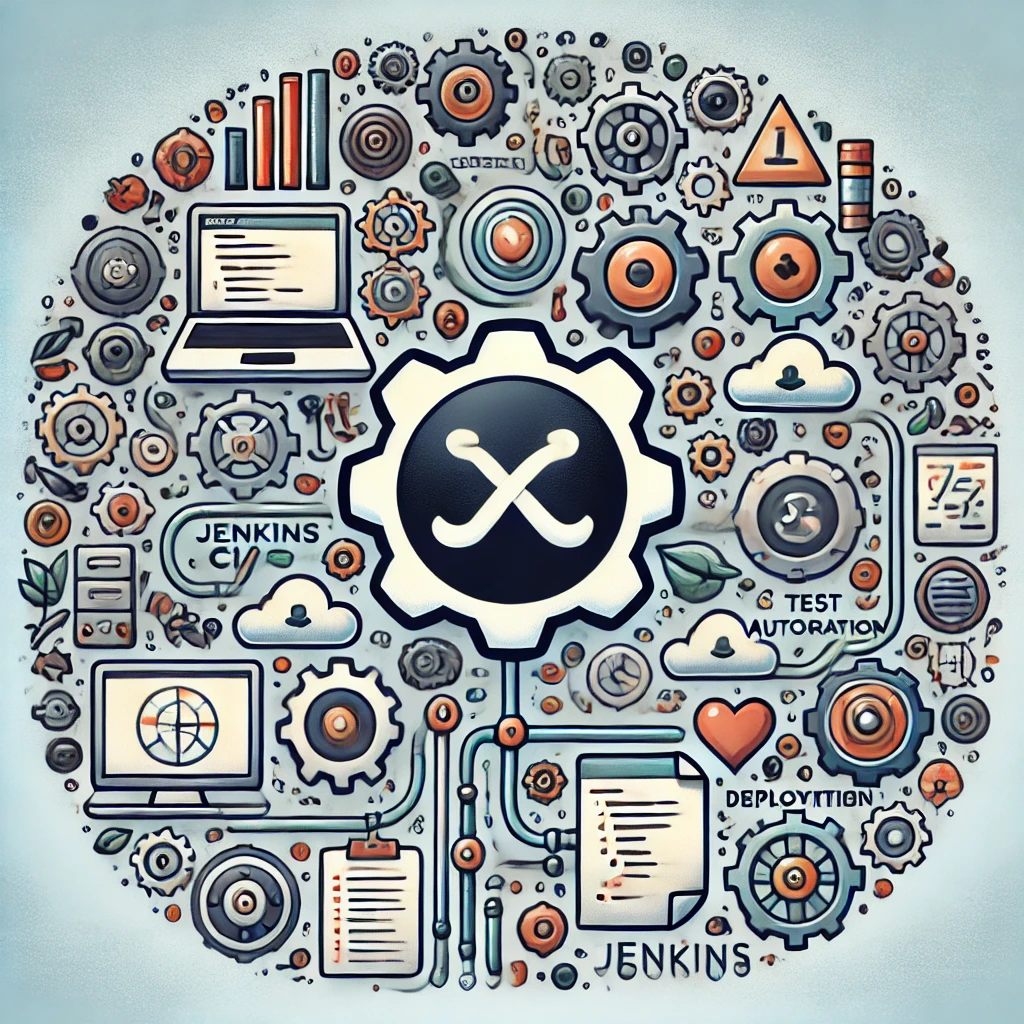
"Streamline Your Development Workflow with Jenkins CI/CD"
Ever wondered how software companies release updates so frequently and seamlessly? The secret might lie in a tool called Jenkins. Prepare to unravel the mystery of continuous integration and continuous delivery, and discover how Jenkins makes it all possible. Are you ready to embark on this exciting journey?
What is Jenkins?
- Jenkins is an open-source automation server that's become a cornerstone of modern software development. At its heart, Jenkins helps streamline the process of building, testing, and deploying software. It automates repetitive tasks, making development faster, more efficient, and significantly less error-prone. But what exactly does that mean? Let's explore the core concepts behind Jenkins: continuous integration (CI) and continuous delivery (CD).
Understanding Continuous Integration (CI) :-
- Imagine a team of developers working on different parts of the same software project. Without CI, each developer might work in isolation, integrating their code only at the end of a development cycle. This can lead to conflicts, bugs, and integration nightmares. CI solves this by encouraging developers to integrate their code frequently, often multiple times a day. Each integration is then verified by an automated build and test process. This early detection of errors saves time and resources in the long run. Think of it as a daily health check for your codebase. A simple example would be a team building a mobile application. Each developer commits their code changes multiple times daily and those changes are immediately checked for integration errors and tested. Early detection helps teams spot issues before they snowball.
- A crucial aspect of CI is the automated testing involved. Jenkins excels at automating unit tests, integration tests, and even UI tests. This ensures that every integration doesn't just compile, but also works as intended. Automated testing allows developers to gain confidence that their changes haven't broken anything crucial, preventing major setbacks later on. Imagine this scenario, if tests fail after a code commit, the team is immediately alerted and can fix the issue before it reaches the production environment.
Understanding Continuous Delivery (CD) :-
- Continuous delivery takes CI a step further. While CI focuses on integrating code frequently, CD focuses on automating the release process. This means that after successful testing, the software is automatically prepared for deployment. This doesn't necessarily mean it's immediately deployed to production; CD allows for a controlled and efficient release process. For example, the app could be released to a staging environment, allowing for final testing and verification before deploying to production. This strategy minimizes risks, especially when making frequent updates.
- CD offers many benefits. It reduces the time it takes to release new features, allowing for faster feedback cycles. It also reduces the risk associated with large, infrequent releases. By releasing small changes incrementally, developers can easily identify and resolve issues if problems do arise. Think of it like releasing updates to your smartphone app. Each version introduces small enhancements, and if a problem is found, it's fixed in a subsequent release.
The Role of Jenkins in CI/CD :-
- Jenkins acts as the central hub in this CI/CD pipeline. It orchestrates the entire process, automating each step from code integration to deployment. Developers can configure Jenkins to perform a wide range of tasks, including building the software, running tests, analyzing code quality, and deploying to various environments. Jenkins achieves this by using plugins, which extend its functionality, and a flexible scripting language. Its versatility makes it adaptable to a wide range of project requirements and technologies.
- The power of Jenkins lies in its extensibility. Through its vast library of plugins, it can integrate with numerous other tools, such as Git for version control, Docker for containerization, and various testing frameworks. This seamless integration simplifies the development workflow. This is crucial for teams using a multitude of software and tools in their DevOps process.
Setting up Your First Jenkins Pipeline :-
- Setting up a Jenkins pipeline might sound daunting, but it's surprisingly straightforward. Let's walk through a simple example.
Installation and Setup :-
- Jenkins is readily available for various operating systems. The installation process usually involves downloading the WAR file and running it using Java. Once installed, you'll be greeted with a user-friendly interface for configuring your projects. A basic install just needs a Java environment to run. You can find detailed instructions on the official Jenkins website. Once installed, you'll be able to start creating and managing your projects. The installation and setup process is very straightforward and well-documented.
- After installation, you'll need to install necessary plugins to integrate with your chosen tools and technologies. This might include plugins for Git, Maven, or your preferred testing framework. Jenkins's plugin ecosystem is vast and well-maintained, making it easy to find the tools you need.
Creating Your First Project :-
- Creating a new project in Jenkins is simple. You'll specify the source code repository (like a GitHub repository), the build process (using tools like Maven or Gradle), and the testing procedures. Jenkins will then automatically build and test your code whenever changes are pushed to the repository. You can customize these options to fit your project's needs, whether it's a simple script or a complex build process.
- After creating the project, you can configure triggers to automate the build process. For instance, you can trigger a build every time someone commits changes to the repository or on a scheduled basis. This automated approach is a key feature of Jenkins, ensuring consistent builds and testing. The trigger options provide flexibility, enabling teams to adapt them to different workflows.
Configuring Your Build Process :-
- This is where you define the steps Jenkins should take during a build. This typically involves compiling the code, running tests, and packaging the software. Jenkins supports various scripting languages and tools to achieve this. You can write custom scripts or use pre-built tools to automate this process. A well-configured build process is efficient, reliable, and consistent.
- Thorough configuration includes error handling and reporting. Jenkins should be configured to provide informative logs and notifications in case of failures. This allows developers to quickly identify and address issues, ensuring smoother development cycles. It's vital to create a detailed build process that's thoroughly tested and documented.
Advanced Jenkins Techniques :-
- Once you've grasped the basics, you can explore more advanced features of Jenkins.
Working with Plugins :-
- Jenkins's vast plugin ecosystem is its strength. Plugins extend functionality, enabling integration with various tools and technologies. Learning how to find, install, and configure plugins is crucial for maximizing Jenkins's potential. The plugin manager within the Jenkins interface makes it easy to browse, search, and install plugins.
- Plugins allow you to tailor Jenkins to your specific development environment. You can find plugins for everything from code analysis tools to deployment automation tools. Effectively leveraging plugins allows you to fully integrate Jenkins into your workflow, enhancing efficiency and automation.
Implementing Automated Testing :-
- Automated testing is crucial for CI/CD. Jenkins can integrate with many testing frameworks, including JUnit, TestNG, and Selenium. Setting up automated tests ensures the quality of your software and catches bugs early in the development process. Thorough testing ensures software reliability and reduces the risk of deploying faulty code. Effective test automation streamlines the QA process.
- Implementing various levels of testing, such as unit tests, integration tests, and end-to-end tests, is ideal. This comprehensive approach guarantees a robust and reliable software product. Well-structured tests improve software quality and enhance developer confidence.
Integrating with Other Tools :-
- Jenkins's true power lies in its ability to seamlessly integrate with other tools in your development workflow. This could involve version control systems (Git, SVN), build tools (Maven, Gradle), artifact repositories (Nexus, Artifactory), and cloud platforms (AWS, Azure, GCP). Effective integration streamlines the development process and enhances efficiency.
- Integration involves configuring Jenkins to interact with other tools using plugins or APIs. This allows for a smooth and automated workflow, minimizing manual intervention. Well-integrated tools create a more efficient and cohesive development environment.
Monitoring and Logging :-
- Monitoring and logging are essential for troubleshooting and optimizing your Jenkins pipeline. Jenkins provides built-in mechanisms for logging build events and errors. Regular monitoring helps identify bottlenecks and areas for improvement. Effective monitoring ensures the smooth functioning of your Jenkins pipeline.
- Detailed logs assist in diagnosing issues and understanding the flow of the build process. This information allows for improved decision-making and optimization. Proactive monitoring and logging prevent major disruptions and ensure a consistently reliable pipeline.
Best Practices for Jenkins :-
- To ensure optimal performance and security, it's crucial to follow best practices.
Security Considerations :-
- Securing your Jenkins instance is paramount. This includes managing user access, using strong passwords, and keeping plugins updated. Regular security audits and penetration testing are highly recommended. A robust security posture protects your valuable data and ensures the integrity of your CI/CD pipeline. Appropriate security measures are vital for protecting your software development assets.
- Security best practices are crucial. Implementing measures such as authentication, authorization, and input validation significantly enhances security. These measures should be actively monitored and regularly updated to adapt to emerging threats. A secure Jenkins setup safeguards your entire development process.
Maintaining Your Jenkins Instance :-
- Regular maintenance includes updating plugins, backing up data, and performing routine checks. This proactive approach prevents issues and ensures the smooth functioning of your Jenkins instance. A well-maintained Jenkins instance ensures continuous operation and minimizes downtime. Regular maintenance is crucial for reliability and efficiency.
- This includes regular software updates, database maintenance, and resource monitoring. These tasks ensure the stability and performance of your Jenkins server, preventing potential disruptions to your development workflow. Proactive maintenance greatly enhances the longevity and reliability of your Jenkins instance.
Scaling for Larger Projects :-
- As your projects grow, you might need to scale your Jenkins instance. This could involve using master-slave architectures or employing cloud-based solutions. Scaling ensures your Jenkins instance can handle the increasing workload. Scalability ensures efficient and reliable operation even with significant growth in project size and complexity.
- Scaling ensures continued smooth operations as your project and team expands. Utilizing techniques like distributing the workload across multiple servers, or adopting cloud-based solutions are important for maintaining efficiency. Planning for scalability is crucial for long-term success with Jenkins.
Conclusion: Automating Your Workflow with Jenkins :-
- Jenkins is a powerful tool that streamlines the software development process. By automating repetitive tasks, it allows developers to focus on building innovative software. From basic CI to advanced CD, Jenkins is a versatile platform that adapts to various project needs and sizes. Embracing Jenkins's capabilities can dramatically improve your development workflow.
- Mastering Jenkins transforms your development process from a series of manual, time-consuming steps to a smooth, automated workflow. This leads to faster releases, higher quality software, and a more efficient development team. Investing the time to learn Jenkins is an investment in the future of your projects. It’s a journey well worth taking.