Unlocking the Secrets of Git: Why Every Developer Needs to Master It
Understanding Version Control
Version control, at its core, is the practice of tracking and managing changes to your codebase. Think of it as a detailed history book for your software project. Without version control, every change is irreversible, making collaboration a nightmare and error correction incredibly difficult. Imagine a scenario where multiple developers work on the same files simultaneously; the potential for overwriting each other's work is substantial, leading to lost code and wasted hours. Version control systems (VCS) solve this problem by allowing developers to track changes over time, revert to previous versions if needed, and collaborate effectively.
Version control systems like Git work by recording each change as a 'snapshot'. This snapshot, called a commit, includes information about the changes made, who made them, and when. You can think of a commit as a milestone in your project's history. By using a VCS, you create a secure backup, and if anything goes wrong (and it will!), you can easily revert to a previous stable state. This significantly reduces risk, especially in critical projects.
The Power of Collaboration
Git transforms collaboration from a chaotic free-for-all to a well-orchestrated symphony. Imagine multiple developers working on different features of the same project. With Git, each developer can work on their own branch – a separate line of development – without interfering with each other's work. Once a feature is complete, it can be merged back into the main branch, safely and efficiently. This drastically improves the quality of collaboration and reduces the risk of conflicting changes.
It also enables efficient code reviews, a critical step in software development. Developers can review each other's code before merging it, ensuring high code quality and identifying potential issues early. The ability to compare different versions of code, track down changes, and identify the root cause of bugs also dramatically improves team efficiency and results in cleaner, more maintainable code.
Essential Git Workflows: Branching and Merging
Branching is a fundamental concept in Git that allows developers to work on separate features concurrently without affecting the main codebase. It's like creating a parallel universe for your code. You can experiment with new features, fix bugs, or try out different approaches without the risk of breaking the main project. Once a branch is ready, it can be merged into the main branch. This keeps the main codebase stable while allowing for parallel development.
Merging, on the other hand, is the process of combining changes from different branches. Git provides tools to automatically merge branches whenever possible. However, if conflicts arise (where the same lines of code have been modified in different branches), Git will alert you, and you will need to resolve the conflict manually by selecting the correct code. Git's conflict resolution tools make this process relatively straightforward, even for complex situations. It's a crucial part of the collaborative workflow, ensuring that everything comes together smoothly.
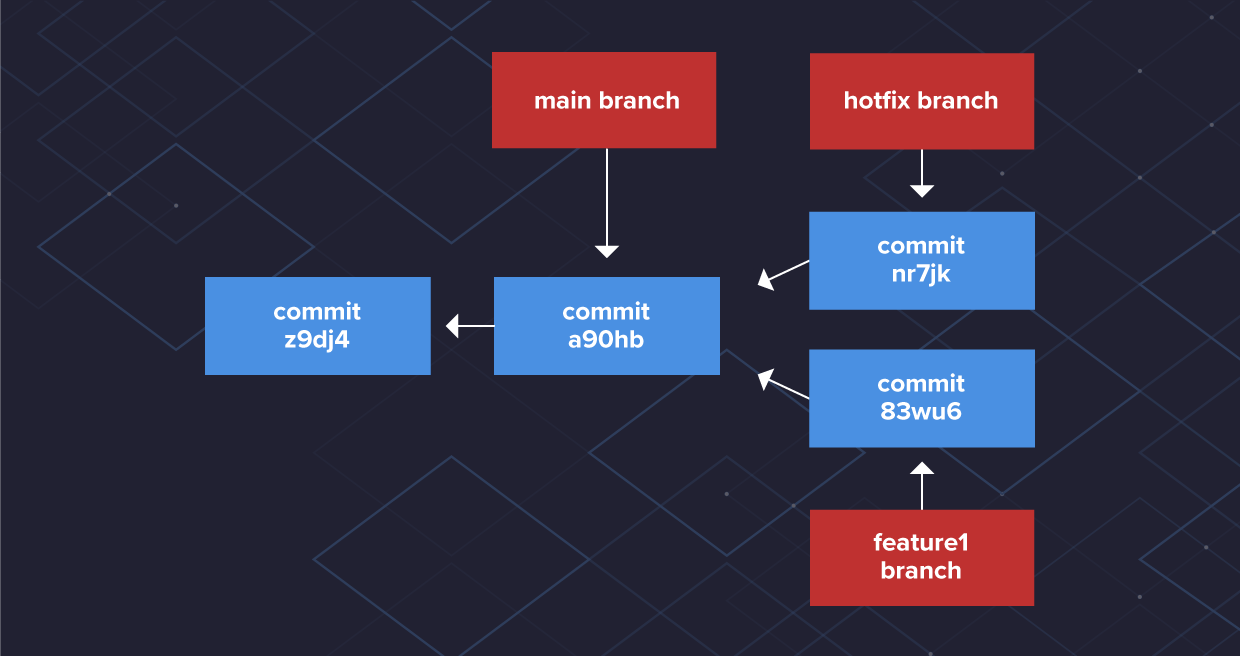
Handling Conflicts and Resolving Issues
Conflicts are a natural part of collaborative development. They arise when multiple developers make changes to the same lines of code in different branches. Git does an excellent job of detecting these conflicts, highlighting them for you to resolve. It presents you with the different versions of the conflicting code sections and allows you to select the appropriate version, or to manually edit the code to combine the changes.
Understanding how to resolve these conflicts effectively is crucial. This involves careful examination of the conflicting changes to understand why they occurred and to choose the most appropriate solution. Git provides excellent tools to manage the conflicts, but it also helps to have a solid understanding of the codebase and a good collaboration process with your teammates. This will lead to an efficient conflict resolution and avoid errors. Remember, conflict resolution is not just a technical skill but also a team skill.
Mastering Remote Repositories
Remote repositories are crucial for collaborative projects. They are essentially shared locations where multiple developers can access and contribute to the codebase. The most common platform for hosting Git repositories is GitHub, GitLab, and Bitbucket. These platforms provide features such as issue tracking, pull requests, and collaborative code review tools.
Understanding how to push changes to a remote repository, pull changes from a remote repository, and manage multiple remote repositories is essential for collaborative development. It is also important to understand best practices for working with remote repositories, such as branching strategies and the use of pull requests to manage changes to the shared codebase effectively. This ensures that everyone is working on the same codebase, prevents data loss, and supports smooth collaboration.
Advanced Git Techniques and Best Practices
Beyond the basics, Git offers a wealth of advanced features, including rebasing, cherry-picking, and interactive rebase. These techniques allow for more sophisticated code management and collaboration workflows. Understanding these techniques can significantly improve your efficiency and effectiveness when working with Git.
Best practices in Git usage include clear and descriptive commit messages, following a consistent branching strategy, and using pull requests for code review. These practices improve code maintainability and help to avoid confusion. Regularly backing up your repository is crucial, to avoid data loss, which could be a major setback for any project. Adopting consistent conventions minimizes conflicts and makes collaboration significantly easier.
Git for Open Source Contributions
Git is essential for contributing to open-source projects. Most open-source projects use Git for version control, and understanding Git is a prerequisite for participating. Being able to create a fork, make changes, create a pull request, and participate in code review is key to making valuable contributions to the open-source community.
Contributing to open source helps build your skills, expand your network, and gives back to the community. It provides invaluable experience with collaborative software development. Familiarity with Git is not only useful but necessary for making meaningful contributions and collaborating with other developers on a global scale. It's the gateway to joining a massive community of developers.
Git and its Impact on the Modern Software Development Landscape
Git has revolutionized the software development landscape. It's become an indispensable tool for individual developers and large teams alike. Its ability to support collaborative development, version control, and efficient workflows has made it the dominant version control system in use today.
Git's flexibility and power have influenced how software is developed, deployed, and maintained. It enables developers to work more effectively, collaboratively, and efficiently. The adoption of Git has significantly improved the overall quality, stability, and speed of software development across industries and projects of all sizes. Understanding and mastering Git is no longer a choice; it's a necessity for any developer aiming for success in the modern tech world.